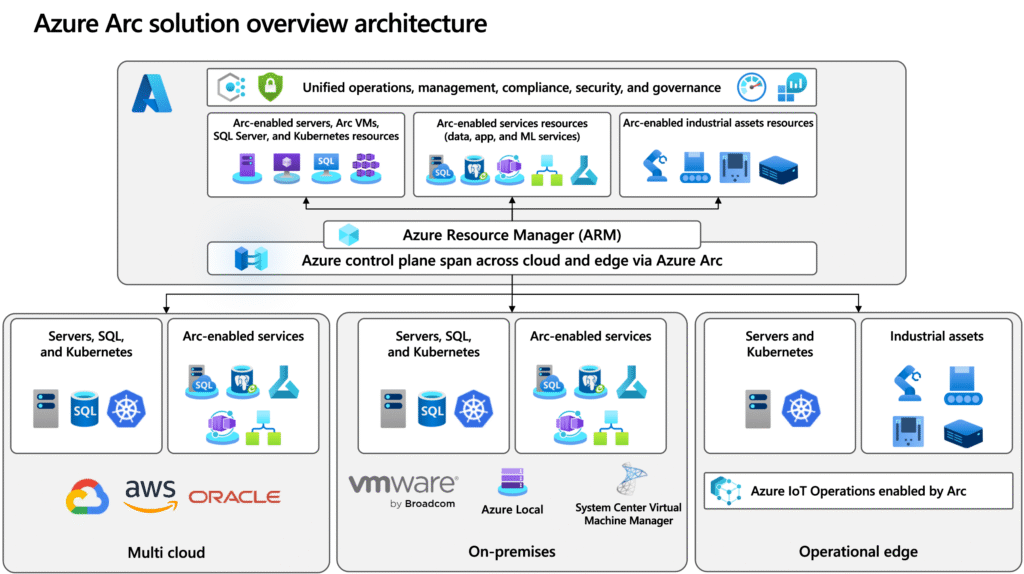Chapter 1: Introduction to Azure Arc
The cloud isn’t just Azure anymore — and Microsoft knows it
Enterprises today don’t live in a single cloud. Your data might live in an on-prem SQL Server, your applications run on AWS EKS, and some workloads might be shifting to Azure. You might even have Raspberry Pi clusters at the edge — shipping data back to a core cloud for analysis.
This is the hybrid, multi-cloud reality. And this complexity creates critical challenges:
- Lack of centralized governance
- Fragmented security postures
- Multiple monitoring and management systems
- Difficulty enforcing compliance consistently
Microsoft recognized that managing only what’s in Azure is not enough. That’s where Azure Arc comes in.
Why Azure Arc Matters
Modern IT landscapes are complex:
- Companies run workloads across on-prem data centers, AWS, Google Cloud, remote edge locations, and Azure.
- Traditional tools often silo governance and operations by environment.
- Compliance and visibility are hard to maintain across such a fragmented footprint.
Azure Arc solves this by creating a single pane of glass to control all your resources — regardless of where they live.
What Can Azure Arc Manage?
| Resource Type | Arc Feature Set |
|---|---|
| Arc-enabled Servers | Inventory, tagging, policy, update mgmt, Defender, guest config |
| Arc-enabled Kubernetes | GitOps, Azure Policy, monitoring, Azure Extensions |
| Arc-enabled SQL Server | License management, vulnerability assessment, security insights |
| Arc-enabled Data Services | Run Azure SQL MI or PostgreSQL Hyperscale on your infrastructure |
| Third-party Cloud VMs (AWS, GCP) | Managed through Azure Resource Bridge (preview features) |
Key Capabilities
Azure Arc enables a broad set of Azure services to run and manage hybrid resources. Here are the core capabilities it brings to the table:
- Unified management: Bring your servers, Kubernetes clusters, and databases into Azure’s control plane (Azure portal – single pane of glass).
- Governance at scale: Apply Azure Policy, RBAC, and Blueprints to non-Azure resources.
- Security integration: Use Microsoft Defender for Cloud across hybrid environments.
- DevOps and GitOps: Apply DevOps best practices using GitHub Actions or GitOps for consistent deployment.
- Data services anywhere: Deploy fully managed data services on your own infrastructure.
Benefits at a Glance
✅ Run Azure Data Services anywhere
✅ Unified control plane for all environments – single pane of glass
✅ Consistent policy enforcement and compliance
✅ Integrated monitoring and alerts
✅ Security posture management across environments
✅ Enable DevOps and GitOps for hybrid/cloud-native workloads
Security overview
Azure Arc’s communication is TLS-secured and initiated outbound by the Arc agent, reducing the need to open inbound firewall ports. All resources registered with Azure Arc are tied to a tenant and can be governed via Azure RBAC, Managed Identities, and Azure Policy.
Is Azure Arc Right for You?
Consider Azure Arc if:
- You’re managing infrastructure across multiple clouds or on-prem data centers
- You want a unified governance and security posture
- You’re pursuing a cloud operating model, but can’t move everything to Azure
- You’re building or managing Kubernetes clusters outside Azure
- You’re aiming to run cloud-native data services on your own infrastructure
Summary
Azure Arc represents Microsoft’s vision for a truly hybrid cloud — one where the control plane lives in Azure, but the workloads can live anywhere.
Azure Arc is not a product in itself — it’s a set of technologies that allows you to project and manage your non-Azure resources in Azure as if they were native Azure resources.
It’s not a replacement for your existing infrastructure — it’s a management overlay that empowers you with visibility, compliance, automation, and security across environments.
In the next chapter, we’ll explore Azure Arc’s architecture, how it connects and authenticates with your infrastructure, and what makes its extensibility so powerful.
Don’t have the infrastructure but wanna try it and get the feeling about it, you can use jumpstart ArcBox:
https://jumpstart.azure.com/azure_jumpstart_arcbox